Hey Shaw, welcome to the ApeCBD community!
-
Introduction and Announcements
Sustaining Membership: Help us maintain and improve ApeCBD
 ApeCBD
ApeCBD
AdministratorBecome a Sustaining Member
Sustaining members are individuals, like you, who make a monthly or yearly (or one-time) donation. Your contribution will help us maintain and improve ApeCBD. Sustaining Members receive a number of great benefits such as the ability to:
- Publish articles (News, Reviews, Promos, Blog)
- Upload images
- Attach a file
- Hide or use custom user title
- Change name styling (color)
- Hide banners on profile page
For more details please contact us.
-
Introduction and Announcements
Reporting inappropriate forum posts
 ApeCBD
ApeCBD
AdministratorAll posts on the ApeCBD forums are the responsibility of the members who posted them. We will always attempt to remove any inappropriate content from the site as soon as possible, but given the size of the site it's not practical for everything to be specifically reviewed. We rely to a significant extent on reports from members to flag up any instances of rule-breaking and this is a key way in which you can help us out.
If you find a post in our Forums that you feel is in violation of our Community Guidelines, we encourage you to report the post so that our moderators can review the content.
Any inappropriate threads or posts can be reported by clicking on the post report button at the top-right of the post:
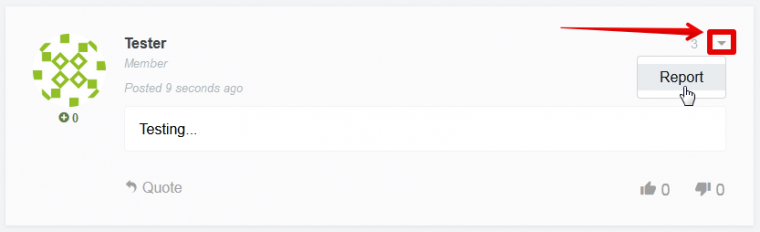
Please enter a short message explaining the reason for your report to help us to respond appropriately:
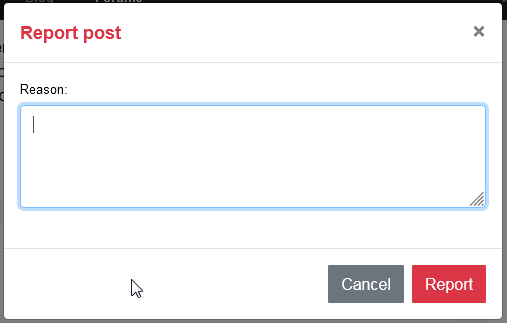
-
Introduction and Announcements
RE: How to: Edit or Delete a Post, Insert Images, Embed Videos ...
 ApeCBD
ApeCBD
AdministratorHow to Embed Videos
To embed a video, simply copy the URL of the video from your browser's address bar:
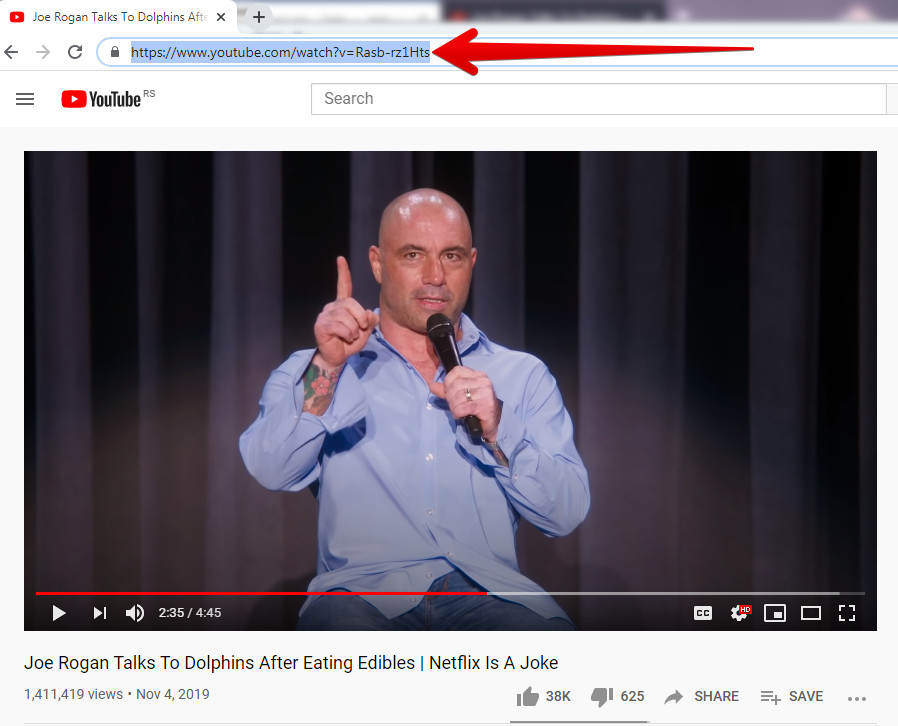
Then open the dialog for inserting media:
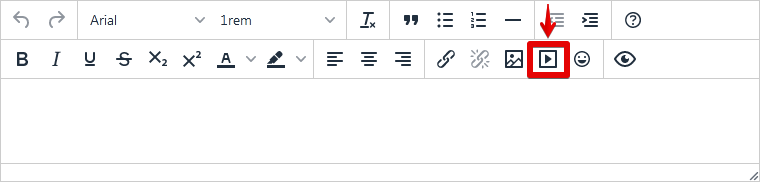
Paste the URL and click on "Save" button:
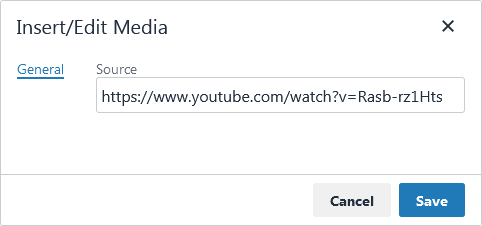
Currently supported:
- YouTube
- Vimeo
- Dailymotion
- BitChute
- LiveLeak
- Facebook Video
-
Introduction and Announcements
RE: How to: Edit or Delete a Post, Insert Images, Embed Videos ...
 ApeCBD
ApeCBD
AdministratorHow to Insert Images
Posting images is a relatively easy process. You simply need to insert a valid image URL (that ends in an image format such as .jpg or .png) into the box that pops up when you click on the "Insert image" button on the formatting toolbar as seen here:
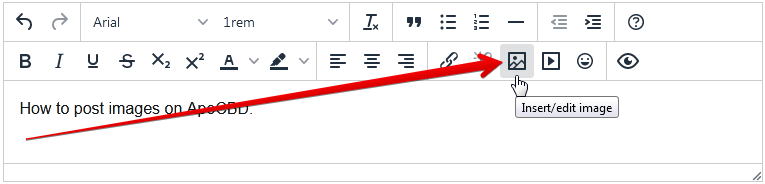
One way to get an image URL is by right-clicking the image and looking for a "Copy Image Address" or "Copy Image URL" or "Copy Image Location" option:

Then paste your image URL into the box that pops up and click on the "Save" button:

Upload Image (Sustaining Members Only)
If you are a sustaining member then you can upload & insert JPG and PNG images in the following way:
1. Click on the "Insert image" button on the formatting toolbar as seen here:
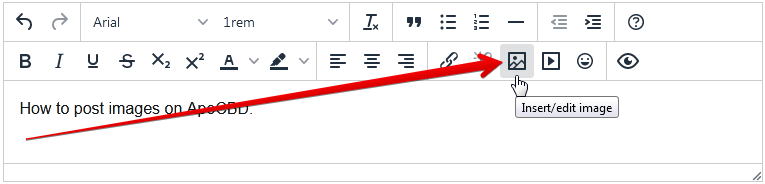
2. Click on the "Upload" tab and then click on "Browse For An Image" to select an image (from your device) you want to upload & insert:
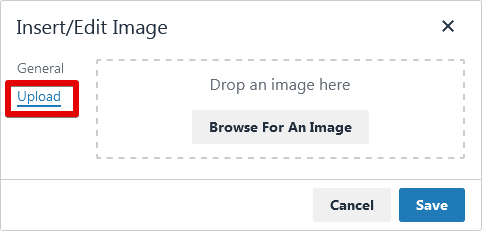
3. Once the image is uploaded you will be automatically redirected to the "General" tab where you just need to click on the "Save" button to insert the uploaded image:

-
Introduction and Announcements
RE: How to: Edit or Delete a Post, Insert Images, Embed Videos ...
 ApeCBD
ApeCBD
AdministratorHow to Edit or Delete a Post
Posts can only be edited or deleted by the author or moderators. If a post has been edited, there will be a note at the bottom of the post indicating that it has been edited.
For the first 24 hours after you submit your post, you can edit or delete it:
- Navigate to the post you wish to edit or delete.
- Click the arrow drop-down menu in the top right corner of your post and you will see options to Edit or Delete it:
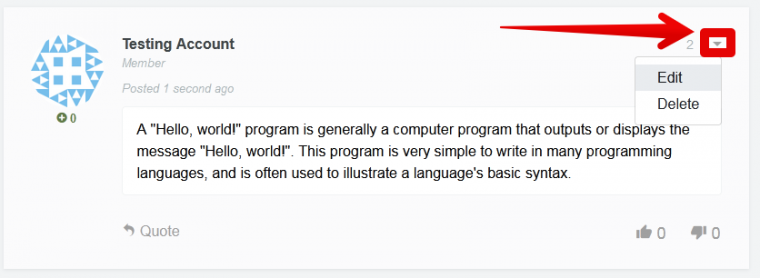
-
Introduction and Announcements
How to: Edit or Delete a Post, Insert Images, Embed Videos ...
 ApeCBD
ApeCBD
AdministratorThis thread includes the following posts:
- How to Edit or Delete a Post
- How to Insert Images
- How to Embed Videos
-
Introduction and Announcements
New Members Introduce Yourselves Here
 ApeCBD
ApeCBD
AdministratorHello and welcome to the ApeCBD forums!
If you're a new member, please feel free to introduce yourself in this thread.
-
Introduction and Announcements
Rules & Guidelines for Posting
 ApeCBD
ApeCBD
AdministratorWelcome to the ApeCBD forums. To ensure the best possible experience for all members, we have established some basic guidelines for participation.
Keep discussion civil and productive:
- No profanity.
- No personal flames.
- Do not post copyright-infringing material. Providing or asking for information on how to illegally obtain copyrighted materials is forbidden.
- Make an effort to use proper spelling, grammar, punctuation, and capitalization (no ALL-CAPS posts).
- No spamming. Don't post unless you have something relevant to say. Spamming also includes sending private messages to a large number of different users.
- No advertising in the forums. Do not spam the forums with links to your site or product, or try to self-promote your website, business or forums etc.
- Post only to appropriate forums.
- Post only under one user name (account). Anyone with "multiple personalities" (accounts) will have all their accounts deleted.
General Rules & Guidelines
Please read the Rules & Guidelines before you start posting here.
General Forum Questions
Am I allowed more than one account?
No, there is no reason why you should have more than one account at ApeCBD forums. If you are banned from the forums, please do not create a new account. If you continue to create new accounts after you have been banned, your IP address will be blocked from the forums.
What happens if I break a rule?
If you break a rule, then you will either be warned or banned. A ban of your user account may either be temporary or permanent. The administrators and moderators also have the right to edit, delete, move or close any thread or post as they see necessary, without prior warning.What happens if I see a thread/post which has broken a rule?
Please report the thread/post to the moderators or admin.


RE: New Members Introduce Yourselves Here
Administrator Report
Hi Aurora, welcome to the forum!
0 0